This morning in our Mountain View, CA backyard, we kicked off Google I/O, our annual developer conference. Much has changed since our first developer event 10 years ago, and even more since Google started 17 years ago. Back then, there were 300 million people online, connecting through desktop machines; today that number is over 3 billion, with the majority using mobile devices as their primary way to get information, organize their day, get from point A to point B, and stay in touch. In a world in which the mobile phone has become the remote control for our daily lives, Google’s mission “to organize the world’s information and make it universally accessible and useful” is truer and more important than ever before.
The Google assistant
When we think of the Google search experience today—a rich panel of information on [Zika virus], or an alert telling you your flight is delayed—it’s striking to see how far things have come from the early days of 10 blue links. Many of these advances have been thanks to machine learning and artificial intelligence—specifically, areas like natural language processing, voice recognition and translation—and they have helped us build an increasingly useful and assistive experience for users. They are the ingredients that make Google speech recognition the most accurate in the world, and that let you take a picture of a sign in Chinese and see it translated into English.
Progress in all of these areas is accelerating, and we believe we are at a seminal moment. People are increasingly interacting naturally with Google, and aren’t just looking for the world’s information but actually expecting Google to help them with their daily tasks.
Which is why we’re pleased to introduce...the Google assistant.
The assistant is conversational—an ongoing two-way dialogue between you and Google that understands your world and helps you get things done. It makes it easy to buy movie tickets while on the go, to find that perfect restaurant for your family to grab a quick bite before the movie starts, and then help you navigate to the theater. It’s a Google for you, by you.
The assistant is an ambient experience that will work seamlessly across devices and contexts. So you can summon Google’s help no matter where you are or what the context. It builds on all our years of investment in deeply understanding users' questions.
Today we gave a preview of two new products where you’ll soon be able to draw on the Google assistant.
Google Home
Google Home is a voice-activated product that brings the Google assistant to any room in your house. It lets you enjoy entertainment, manage everyday tasks, and get answers from Google—all using conversational speech. With a simple voice command, you can ask Google Home to play a song, set a timer for the oven, check your flight, or turn on your lights. It’s designed to fit your home with customizable bases in different colors and materials. Google Home will be released later this year.
Allo and Duo
Allo is a new messaging app that also comes complete with the Google assistant, so you can interact with it directly in your chats, either one-on-one or with friends. Because the assistant understands your world, you can ask for things like your agenda for the day or photos from your last trip. If you’re planning a dinner with friends, you can ask the assistant to suggest restaurants nearby, all in one thread.
Allo includes Smart Reply, which suggests responses to messages based on context, and comes with fun ways to make your chats more expressive, including emojis, stickers, and the ability to get creative with photos. There’s also an Incognito mode that provides end-to-end encryption, discreet notifications, and message expiration.
In addition to Allo, we’re introducing Duo, a companion app for one-to-one video calling. With Duo, our goal is to make video calling faster and more reliable, even on slower network speeds. We also introduced a feature called Knock Knock, which gives you a live video of the other caller before you answer.
Best of all, both Allo and Duo are based on your phone number, so you can communicate with anyone regardless of whether they’re on Android or iOS. Both apps will be available this summer. Read more here.
Android N, Wear, VR, and Instant Apps
Today we shared details about what’s coming in Android N, including better performance for graphics and effects, reduced battery consumption and storage, background downloads of system updates, and streamlined notifications so you can power through them faster, and updated emojis including 72 new ones. And we want your help coming up with a name for N that can be a sweet successor to Marshmallow. Read more and help us #NameAndroidN at Android.com/N.
On top of Android N, we’ve built a new platform for high quality mobile VR called Daydream. Together with Android manufacturers, we're working on upcoming phones, and sharing designs with them for a VR viewer and controller that will be really immersive, comfortable and intuitive to use. Your favorite apps and games will be coming to Daydream too, including Google's—like YouTube, Street View, Play Movies, Google Photos and the Play Store. More to come this fall.
We also previewed Android Wear 2.0, including a revamped user experience and standalone apps that run right on the watch, no matter where your phone is or even if it's off.
Finally, we’re introducing Android Instant Apps—which let you run Android apps instantly, without requiring installation.
Firebase
Today we launched a big expansion of Firebase, our most comprehensive developer offering to date. Going beyond a mobile backend, the platform helps developers quickly build high-quality apps, grow their user base, and earn more money across iOS, Android and the mobile web.
Tackling global challenges with smarter tools
Machine learning and AI are changing not only computing, but also the way in which we tackle problems we’ve never been able to solve before. The opportunities are even greater when we harness the powers of open-source tools to make them available to the broader developer and researcher community. Imagine what we could do if we work together and use these technologies to tackle challenges in climate change, health care or education. As our machine learning and AI capabilities get smarter and more versatile, these possibilities are starting to appear on the horizon. These are very exciting times indeed.
Thứ Tư, 18 tháng 5, 2016
Saying 👋 to Allo and Duo: new apps for smart messaging and video calling
Whether it’s welcoming a new baby, celebrating the winning shot in overtime, or discovering the best taco stand ever—we all want to share these moments with friends and family the instant they happen. Most of the time, this means picking up our phones and sending a message or starting a call. Today we’re sharing a preview of two new apps that take a fresh look at how people connect.
Allo, a smart messaging app
Allo is a smart messaging app that makes your conversations easier and more expressive. It’s based on your phone number, so you can get in touch with anyone in your phonebook. And with deeply integrated machine learning, Allo has smart features to keep your conversations flowing and help you get things done.
Emojis, stickers, Ink, and our Whisper Shout feature in Allo
Allo has Smart Reply built in (similar to Inbox), so you can respond to messages without typing a single word. Smart Reply learns over time and will show suggestions that are in your style. For example, it will learn whether you’re more of a “haha” vs. “lol” kind of person. The more you use Allo the more “you” the suggestions will become. Smart Reply also works with photos, providing intelligent suggestions related to the content of the photo. If your friend sends you a photo of tacos, for example, you may see Smart Reply suggestions like “yummy” or “I love tacos.”
Smart Reply suggestions in Allo
Allo also features the Google assistant, bringing the richness of Google directly into your chats—helping you find information, get things done, and have fun. You can chat one-on-one with the assistant, or call on Google in a group chat with friends. Either way, you no longer have to jump between apps to do things like book a dinner reservation with friends, get up-to-date sports scores, settle a bet, or play a game. The assistant in Allo lets you bring things like Search, Maps, YouTube and Translate to all your conversations, so that you and your friends can use Google together.
The Google assistant in Allo understands your world, so you can ask for things like your agenda for the day, details of your flight and hotel, or photos from your last trip. And since it understands natural language patterns, you can just chat like yourself and it’ll understand what you’re saying. For example, "Is my flight delayed?" will return information about your flight status.
Google assistant in Allo
Privacy and security are important in messaging, so following in the footsteps of Chrome, we created Incognito mode in Allo. Chats in Incognito mode will have end-to-end encryption and discreet notifications, and we’ll continue to add new features to this mode.
Duo, a video calling app for everyone
Duo is a simple, fast one-to-one video calling app for everyone—whether you’re on Android or iOS, a fast or slow connection, in New York or New Delhi. Like Allo, Duo is based on your phone number, allowing you to reach anyone in your phonebook. And its simple interface fades away when you’re in a call, so it’s just the two of you.
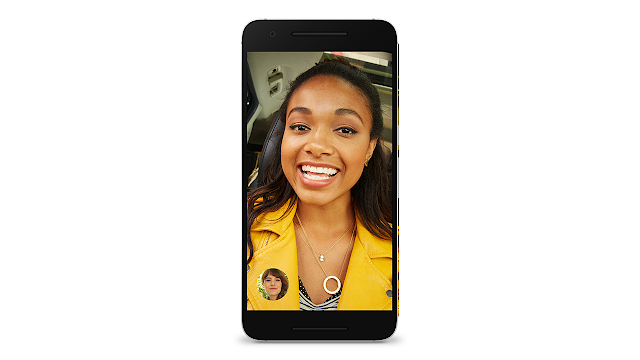
One of our favorite features of Duo is Knock Knock, which shows you a live video preview of the caller before you pick up. Knock Knock invites you into the moment, making calls feel spontaneous and fun. Once you answer, Duo seamlessly transitions you right into the call.
Duo calls are in crisp HD video (up to 720p) and audio. We’ve optimized Duo to work well even on spotty networks, so if bandwidth is limited it gracefully adjusts quality so you’re still able to connect. We also seamlessly transition calls between cellular and Wi-Fi, so you don’t need to worry about what network you’re on. Finally, we built Duo with privacy and security in mind and all calls on Duo are end-to-end encrypted.
Both apps will be available this summer on Android and iOS. Head over to Google Play and register to be notified when Allo and Duo are available. We can't wait for you to try them.
Posted by Amit Fulay, Group Product Manager, Google, and Yariv Adan, Group Product Manager, Google
Allo, a smart messaging app
Allo is a smart messaging app that makes your conversations easier and more expressive. It’s based on your phone number, so you can get in touch with anyone in your phonebook. And with deeply integrated machine learning, Allo has smart features to keep your conversations flowing and help you get things done.
Emojis, stickers, Ink, and our Whisper Shout feature in Allo
Allo has Smart Reply built in (similar to Inbox), so you can respond to messages without typing a single word. Smart Reply learns over time and will show suggestions that are in your style. For example, it will learn whether you’re more of a “haha” vs. “lol” kind of person. The more you use Allo the more “you” the suggestions will become. Smart Reply also works with photos, providing intelligent suggestions related to the content of the photo. If your friend sends you a photo of tacos, for example, you may see Smart Reply suggestions like “yummy” or “I love tacos.”
Smart Reply suggestions in Allo
Allo also features the Google assistant, bringing the richness of Google directly into your chats—helping you find information, get things done, and have fun. You can chat one-on-one with the assistant, or call on Google in a group chat with friends. Either way, you no longer have to jump between apps to do things like book a dinner reservation with friends, get up-to-date sports scores, settle a bet, or play a game. The assistant in Allo lets you bring things like Search, Maps, YouTube and Translate to all your conversations, so that you and your friends can use Google together.
The Google assistant in Allo understands your world, so you can ask for things like your agenda for the day, details of your flight and hotel, or photos from your last trip. And since it understands natural language patterns, you can just chat like yourself and it’ll understand what you’re saying. For example, "Is my flight delayed?" will return information about your flight status.
Google assistant in Allo
Privacy and security are important in messaging, so following in the footsteps of Chrome, we created Incognito mode in Allo. Chats in Incognito mode will have end-to-end encryption and discreet notifications, and we’ll continue to add new features to this mode.
Duo, a video calling app for everyone
Duo is a simple, fast one-to-one video calling app for everyone—whether you’re on Android or iOS, a fast or slow connection, in New York or New Delhi. Like Allo, Duo is based on your phone number, allowing you to reach anyone in your phonebook. And its simple interface fades away when you’re in a call, so it’s just the two of you.
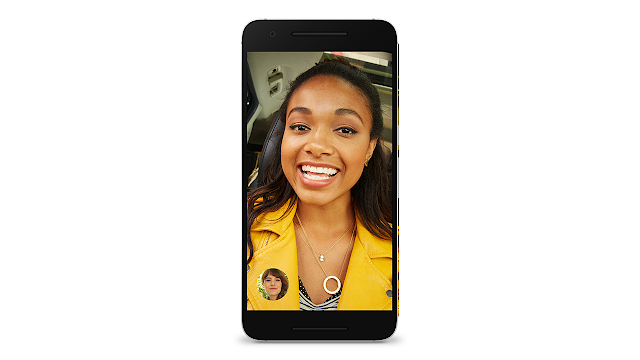
Video call in Duo
One of our favorite features of Duo is Knock Knock, which shows you a live video preview of the caller before you pick up. Knock Knock invites you into the moment, making calls feel spontaneous and fun. Once you answer, Duo seamlessly transitions you right into the call.
Duo calls are in crisp HD video (up to 720p) and audio. We’ve optimized Duo to work well even on spotty networks, so if bandwidth is limited it gracefully adjusts quality so you’re still able to connect. We also seamlessly transition calls between cellular and Wi-Fi, so you don’t need to worry about what network you’re on. Finally, we built Duo with privacy and security in mind and all calls on Duo are end-to-end encrypted.
Both apps will be available this summer on Android and iOS. Head over to Google Play and register to be notified when Allo and Duo are available. We can't wait for you to try them.
Posted by Amit Fulay, Group Product Manager, Google, and Yariv Adan, Group Product Manager, Google
Thứ Ba, 17 tháng 5, 2016
An eye for detail: Zoom through 1,000 artworks thanks to the new Art Camera from the Google Cultural Institute
So much of the beauty and power of art lives in the details. You can only fully appreciate the genius of artists like Monet or Van Gogh when you stand so close to a masterpiece that your nose almost touches it. As you step back from the brush strokes, you wonder how it all comes together. At the Google Cultural Institute, we know that people love experiencing art in close detail. Millions of people spend time exploring our ultra-high resolution “gigapixel” images, inch by inch—spotting something new every time, like a hidden signature or the individual dabs of paint that give the impression of shimmering, turbulent waters.
Zooming into these images is the closest thing to walking up to the real thing with a magnifying glass. This is why we’re so excited about our new Art Camera—a custom-built camera ready to travel around the world to bring people more of these ultra-high-resolution images than ever possible before.
The Port of Rotterdam by Paul Signac, Museum Boijmans Van Beuningen
A gigapixel image is made of over one billion pixels, and can bring out details invisible to the naked eye. So creating digital images in such high resolution is a complex technical challenge. You need time, highly specialized and expensive equipment, and only a few people in the world can do the job. In the first five years of the Google Cultural Institute, we’ve been able to share about 200 gigapixel images. But we want to do much more. That’s why we developed the Art Camera.
The Art Camera is a robotic camera, custom-built to create gigapixel images faster and more easily. A robotic system steers the camera automatically from detail to detail, taking hundreds of high resolution close-ups of the painting. To make sure the focus is right on each brush stroke, it’s equipped with a laser and a sonar that—much like a bat—uses high frequency sound to measure the distance of the artwork. Once each detail is captured, our software takes the thousands of close-up shots and, like a jigsaw, stitches the pieces together into one single image.
Many of the works of our greatest artists are fragile and sensitive to light and humidity. With the Art Camera, museums can share these priceless works with the global public while ensuring they're preserved for future generations. We want to give museums the tools they need to do this important work, so we're sending a fleet of these cameras from museum to museum around the world—for free.
The Art Camera will dramatically increase the scale and depth at which museums are able to provide access to our shared cultural heritage to anyone around the world. For example, if you wanted to see Van Gogh’s six famous portraits of the Roulin family up close, you’d need to travel across the Netherlands then over to LA and New York. Now the Art Camera can travel for you. It’s already captured the Portrait of Armand Roulin, which you can explore alongside the rest of the family, all in one place.
Today, we’re sharing the first thousand ultra-high resolution images of artworks from artists including Pissarro, Signac, Rembrandt, Van Gogh, Monet and many more from museums across Australia, India, the Netherlands, Brazil and everywhere in between. As we prepare to celebrate International Museum Day and welcome more than 25 new museums on the Google Cultural Institute, we want to thank everyone who worked with us to test the new camera in the recent months. Thanks to their work, today you can start zooming and explore more art in the details than ever before!
Posted by Ben St. John, Engineer, Google Cultural Institute Ben St. John Engineer Google Cultural Institute
Zooming into these images is the closest thing to walking up to the real thing with a magnifying glass. This is why we’re so excited about our new Art Camera—a custom-built camera ready to travel around the world to bring people more of these ultra-high-resolution images than ever possible before.
The Port of Rotterdam by Paul Signac, Museum Boijmans Van Beuningen
A gigapixel image is made of over one billion pixels, and can bring out details invisible to the naked eye. So creating digital images in such high resolution is a complex technical challenge. You need time, highly specialized and expensive equipment, and only a few people in the world can do the job. In the first five years of the Google Cultural Institute, we’ve been able to share about 200 gigapixel images. But we want to do much more. That’s why we developed the Art Camera.
The Art Camera is a robotic camera, custom-built to create gigapixel images faster and more easily. A robotic system steers the camera automatically from detail to detail, taking hundreds of high resolution close-ups of the painting. To make sure the focus is right on each brush stroke, it’s equipped with a laser and a sonar that—much like a bat—uses high frequency sound to measure the distance of the artwork. Once each detail is captured, our software takes the thousands of close-up shots and, like a jigsaw, stitches the pieces together into one single image.
Many of the works of our greatest artists are fragile and sensitive to light and humidity. With the Art Camera, museums can share these priceless works with the global public while ensuring they're preserved for future generations. We want to give museums the tools they need to do this important work, so we're sending a fleet of these cameras from museum to museum around the world—for free.
The Art Camera will dramatically increase the scale and depth at which museums are able to provide access to our shared cultural heritage to anyone around the world. For example, if you wanted to see Van Gogh’s six famous portraits of the Roulin family up close, you’d need to travel across the Netherlands then over to LA and New York. Now the Art Camera can travel for you. It’s already captured the Portrait of Armand Roulin, which you can explore alongside the rest of the family, all in one place.
Today, we’re sharing the first thousand ultra-high resolution images of artworks from artists including Pissarro, Signac, Rembrandt, Van Gogh, Monet and many more from museums across Australia, India, the Netherlands, Brazil and everywhere in between. As we prepare to celebrate International Museum Day and welcome more than 25 new museums on the Google Cultural Institute, we want to thank everyone who worked with us to test the new camera in the recent months. Thanks to their work, today you can start zooming and explore more art in the details than ever before!
Posted by Ben St. John, Engineer, Google Cultural Institute Ben St. John Engineer Google Cultural Institute
Thứ Hai, 16 tháng 5, 2016
Introducing Spaces, a tool for small group sharing
Group sharing isn’t easy. From book clubs to house hunts to weekend trips and more, getting friends into the same app can be challenging. Sharing things typically involves hopping between apps to copy and paste links. Group conversations often don’t stay on topic, and things get lost in endless threads that you can’t easily get back to when you need them.
We wanted to build a better group sharing experience, so we made a new app called Spaces that lets people get people together instantly to share around any topic.
With Spaces, it’s simple to find and share articles, videos and images without leaving the app, since Google Search, YouTube, and Chrome come built in.
When someone shares something new to a space, the conversational view lets you see what the group is talking about without missing a beat.
And if you ever want to find something that was shared earlier—articles, videos, comments or even images—a quick search lets you pull it up in a snap.
You can create a space with just one tap for any topic and invite anyone via messaging, email, a social network, or whatever way you like.
We’ll also be experimenting with Spaces this week at Google I/O. We’ve created a space for each session so that developers can connect with each other and Googlers around topics at I/O, and we've got a few surprises too. If you’re joining us in person at I/O, make sure you install Spaces on Android or iOS before you arrive!
Spaces is rolling out today on Android, iOS, desktop, and mobile web for all Gmail addresses. Give it a try and create your first space today.
Posted by Luke Wroblewski, Product Director Luke Wroblewski Product Director
We wanted to build a better group sharing experience, so we made a new app called Spaces that lets people get people together instantly to share around any topic.
With Spaces, it’s simple to find and share articles, videos and images without leaving the app, since Google Search, YouTube, and Chrome come built in.
When someone shares something new to a space, the conversational view lets you see what the group is talking about without missing a beat.
And if you ever want to find something that was shared earlier—articles, videos, comments or even images—a quick search lets you pull it up in a snap.
You can create a space with just one tap for any topic and invite anyone via messaging, email, a social network, or whatever way you like.
We’ll also be experimenting with Spaces this week at Google I/O. We’ve created a space for each session so that developers can connect with each other and Googlers around topics at I/O, and we've got a few surprises too. If you’re joining us in person at I/O, make sure you install Spaces on Android or iOS before you arrive!
Spaces is rolling out today on Android, iOS, desktop, and mobile web for all Gmail addresses. Give it a try and create your first space today.
Posted by Luke Wroblewski, Product Director Luke Wroblewski Product Director
Thứ Năm, 12 tháng 5, 2016
Introducing The Data Center Mural Project
Whether it’s sharing photos, searching the web or translating languages, billions of requests are sent to “the cloud” every day. But few people think about how all this information flows through physical locations, called data centers. Because these buildings typically aren’t much to look at, people usually don’t—and rarely learn about the incredible structures and people inside who make so much of modern life possible.
To begin to change that, we created the Data Center Mural Project: a partnership with artists to bring a bit of the magic from the inside of our data centers to the outside.
We’re starting with two data center locations.
In Mayes County, Oklahoma, digital artist Jenny Odell’s mural is made up of Google Maps satellite imagery. Her mural artwork focuses on types of infrastructure that enable the flow of goods, power and information—not unlike data centers themselves.
Belgium local street artist Oli-B took inspiration from “the cloud” for his colorful mural on the outside of our St. Ghislain data center. He’s painted clouds that include elements specific to the region, the data center and the people who run it—including the sheep that roam the data center grounds and a balloon from the annual festival L'Ascension à Saint-Ghislain.
Soon, we’ll add murals at two more data centers, and eventually we hope to bring the project to more locations around the world. Check out photos, videos and more at g.co/datacentermurals.
Posted by Joe Kava, VP Google Data Centers https://blogger.googleusercontent.com/img/b/R29vZ2xl/AVvXsEjzg2Kvldqek-mJJyqc63Og_en-AjqqqJ_seCeNS6SZInsR0R3uNnyQWnPUn3ER8LpISwg7aD84v1-pt67RD4jA_DZX4-Y1nSecs-6bcyZg3_sgBWsUNFJKyeN1wAamnA4pYp0kEBNwh1Y/s1600/Launch-Thumbnail+%25281%2529.jpg Joe Kava VP Google Data Centers
To begin to change that, we created the Data Center Mural Project: a partnership with artists to bring a bit of the magic from the inside of our data centers to the outside.
We’re starting with two data center locations.
In Mayes County, Oklahoma, digital artist Jenny Odell’s mural is made up of Google Maps satellite imagery. Her mural artwork focuses on types of infrastructure that enable the flow of goods, power and information—not unlike data centers themselves.
Belgium local street artist Oli-B took inspiration from “the cloud” for his colorful mural on the outside of our St. Ghislain data center. He’s painted clouds that include elements specific to the region, the data center and the people who run it—including the sheep that roam the data center grounds and a balloon from the annual festival L'Ascension à Saint-Ghislain.
Soon, we’ll add murals at two more data centers, and eventually we hope to bring the project to more locations around the world. Check out photos, videos and more at g.co/datacentermurals.
Posted by Joe Kava, VP Google Data Centers https://blogger.googleusercontent.com/img/b/R29vZ2xl/AVvXsEjzg2Kvldqek-mJJyqc63Og_en-AjqqqJ_seCeNS6SZInsR0R3uNnyQWnPUn3ER8LpISwg7aD84v1-pt67RD4jA_DZX4-Y1nSecs-6bcyZg3_sgBWsUNFJKyeN1wAamnA4pYp0kEBNwh1Y/s1600/Launch-Thumbnail+%25281%2529.jpg Joe Kava VP Google Data Centers
Meet Gboard: Search, GIFs, emojis & more. Right from your keyboard.
iPhone users—this one’s for you. Meet Gboard, a new app for your iPhone that lets you search and send information, GIFs, emojis and more, right from your keyboard.
Say you’re texting with a friend about tomorrow’s lunch plans. They ask you for the address. Until now it’s worked like this: You leave your texting app. Open Search. Find the restaurant. Copy the address. Switch back to your texts. Paste the address into a message. And finally, hit send.
Searching and sending stuff on your phone shouldn’t be that difficult. With Gboard, you can search and send all kinds of things—restaurant info, flight times, news articles—right from your keyboard. Anything you’d search on Google, you can search with Gboard. Results appear as cards with the key information front and center, such as the phone number, ratings and hours. With one tap, you can send it to your friend and you keep the conversation going.
Search in Gboard
You can search for more than just Google search results. Instead of scrolling to find💃 or 👯 , search for “dancer” and find that emoji you were looking for instantly. Even better—you can search for the perfect GIF to show people how you’re really feeling. Finally, Gboard has Glide Typing, which lets you type words by sliding your finger from key to key instead of tapping—so everything you do is just a little bit faster.
Emoji search, GIF search, Glide Typing
Gboard works in any app—messaging, email, YouTube—so you can use it anywhere on your phone. Get it now in the App Store in English in the U.S., with more languages to come.
Posted by Rajan Patel, Principal Engineer
https://blogger.googleusercontent.com/img/b/R29vZ2xl/AVvXsEjLnNq1h7z9-nSD2pFcXLB60NtcvuS7QEkjVEotVtmZZpxlQF116Xhl5LPLbVkRWTaONgaOukqBT464Pr2UpOWD_mSCeEbh0_OeJsZQ2PPjAcndEULoo0kCjmzqCFI9mta3PX2II_J5lp8/s1600/gboard_still_emojiGifSearch.jpg Rajan Patel Principal Engineer
Say you’re texting with a friend about tomorrow’s lunch plans. They ask you for the address. Until now it’s worked like this: You leave your texting app. Open Search. Find the restaurant. Copy the address. Switch back to your texts. Paste the address into a message. And finally, hit send.
Searching and sending stuff on your phone shouldn’t be that difficult. With Gboard, you can search and send all kinds of things—restaurant info, flight times, news articles—right from your keyboard. Anything you’d search on Google, you can search with Gboard. Results appear as cards with the key information front and center, such as the phone number, ratings and hours. With one tap, you can send it to your friend and you keep the conversation going.
Search in Gboard
You can search for more than just Google search results. Instead of scrolling to find💃 or 👯 , search for “dancer” and find that emoji you were looking for instantly. Even better—you can search for the perfect GIF to show people how you’re really feeling. Finally, Gboard has Glide Typing, which lets you type words by sliding your finger from key to key instead of tapping—so everything you do is just a little bit faster.
Emoji search, GIF search, Glide Typing
Gboard works in any app—messaging, email, YouTube—so you can use it anywhere on your phone. Get it now in the App Store in English in the U.S., with more languages to come.
Posted by Rajan Patel, Principal Engineer
https://blogger.googleusercontent.com/img/b/R29vZ2xl/AVvXsEjLnNq1h7z9-nSD2pFcXLB60NtcvuS7QEkjVEotVtmZZpxlQF116Xhl5LPLbVkRWTaONgaOukqBT464Pr2UpOWD_mSCeEbh0_OeJsZQ2PPjAcndEULoo0kCjmzqCFI9mta3PX2II_J5lp8/s1600/gboard_still_emojiGifSearch.jpg Rajan Patel Principal Engineer
Thứ Tư, 11 tháng 5, 2016
Translate where you need it: in any app, offline, and wherever you see Chinese
Of the 500 million+ people who use Google Translate, more than 9 in 10 live outside the U.S. We've talked with thousands of you in India, Indonesia, Brazil, and Thailand to learn what works and what doesn’t—and today we’re rolling out some big improvements.
First, say hello to Tap to Translate on Android. We know millions of you painstakingly copy-paste text between Google Translate and other apps. Now, you can just copy the text of a chat, comment, song lyric, etc. in whichever app you’re using, and a translation will pop up right there—no need to switch apps:
Watch the video to learn more. Tap to Translate works for all 103 of Google Translate’s languages on any Android phone running Jellybean (4.2) and above.
Next, Offline Mode now works on iOS, and joins Android in using small offline packages. We know that many of you found the previous packages too big to download on unreliable data connections or to keep on your phone’s limited storage. That’s why we shrunk them by 90 percent, to a much more manageable 25 MB each.
Offline Mode is easy to set up: Just tap the arrow next to the language name to download the package for that language, and then you’ll be ready to do text translations whether you’re online or not—and it works with Tap to Translate too. We’ve just added a Filipino language pack, bringing our total number of offline languages to 52.
Finally, we’re adding Word Lens in Chinese. It’s our 29th language for instant visual translation, and it reads both to and from English, for both Simplified and Traditional Chinese. Try it on menus, signs, packages, and other printed text. As with all Word Lens languages, it works offline.
With Tap to Translate, improved Offline Mode, and Word Lens in Chinese, we hope you’ll find the latest version of Google Translate a helpful companion. These updates are rolling out over the next few days.
Posted by Barak Turovsky, Product Lead, Google Translate
https://blogger.googleusercontent.com/img/b/R29vZ2xl/AVvXsEhNBsV9d6X9posPJLluZZhrZaQZBNbmZNSVLrxrM2hNN32KLojmlFBykLtiwJIdDKvvlXCrIIsQSv1qLrYMgIL4ZgR6teOE2xLHD7WUl70o72r2uvtM5B78jCI40DQVJSLdlMeAME4UDU8/s1600/Milk_Chinese-English.gif Barak Turovsky Product Lead Google Translate
First, say hello to Tap to Translate on Android. We know millions of you painstakingly copy-paste text between Google Translate and other apps. Now, you can just copy the text of a chat, comment, song lyric, etc. in whichever app you’re using, and a translation will pop up right there—no need to switch apps:
Watch the video to learn more. Tap to Translate works for all 103 of Google Translate’s languages on any Android phone running Jellybean (4.2) and above.
Next, Offline Mode now works on iOS, and joins Android in using small offline packages. We know that many of you found the previous packages too big to download on unreliable data connections or to keep on your phone’s limited storage. That’s why we shrunk them by 90 percent, to a much more manageable 25 MB each.
Offline Mode is easy to set up: Just tap the arrow next to the language name to download the package for that language, and then you’ll be ready to do text translations whether you’re online or not—and it works with Tap to Translate too. We’ve just added a Filipino language pack, bringing our total number of offline languages to 52.
Finally, we’re adding Word Lens in Chinese. It’s our 29th language for instant visual translation, and it reads both to and from English, for both Simplified and Traditional Chinese. Try it on menus, signs, packages, and other printed text. As with all Word Lens languages, it works offline.
With Tap to Translate, improved Offline Mode, and Word Lens in Chinese, we hope you’ll find the latest version of Google Translate a helpful companion. These updates are rolling out over the next few days.
Posted by Barak Turovsky, Product Lead, Google Translate
https://blogger.googleusercontent.com/img/b/R29vZ2xl/AVvXsEhNBsV9d6X9posPJLluZZhrZaQZBNbmZNSVLrxrM2hNN32KLojmlFBykLtiwJIdDKvvlXCrIIsQSv1qLrYMgIL4ZgR6teOE2xLHD7WUl70o72r2uvtM5B78jCI40DQVJSLdlMeAME4UDU8/s1600/Milk_Chinese-English.gif Barak Turovsky Product Lead Google Translate
Thứ Bảy, 7 tháng 5, 2016
Digital #LoveLetters from children of the incarcerated
Back in February, we announced a new effort from Google.org focused on racial justice, including support for organizations working to end mass incarceration. This is a critical issue in the United States, which represents 5 percent of the world’s population, but 25 percent of the world’s prison population. And Blacks are incarcerated at nearly six times the rate of whites—in fact, the United States imprisons a larger percentage of its Black population than South Africa did at the height of apartheid.
An often overlooked fact of mass incarceration is that many first-time, nonviolent offenders who receive prison sentences are parents. There are 2.7 million American children with a parent behind bars, and Black children are 7.5 times more likely to have a parent behind bars than their white counterparts. The experience of having a parent in prison is traumatizing to a child: a new study from the Annie E. Casey Foundation found that the incarceration of a parent can have as much impact on a child’s well-being as abuse or domestic violence.
So this Mother’s Day and Father’s Day, in an effort to raise awareness of the impact of mass incarceration, we’ve partnered with NGOs on Love Letters: a series of videos that contain children’s messages of love for a mother or father in prison. These digital love letters are demonstrations of the unbreakable love between parent and child, and of the pain of growing up without a parent present.
The videos reveal a side of mass incarceration that many people don’t get a chance to see. They allow us to bear witness, to be proximate to the very human costs of incarceration. Before I joined Google, I spent years as a human rights lawyer working on criminal justice reform. When I visited women’s prisons, I saw how broken women prisoners were because almost all were mothers to small children. Few received visits from family or children because of how remote women’s prisons usually are. When children did visit, some weren’t allowed to hug or touch their mothers. I also visited detention centers for girls, where many were the daughters of incarcerated mothers. The girls had been trafficked or arrested for running away from group homes or abusive foster placements, and they shared with me the pain of not having a mother there to teach them and protect them.
The impact of mass incarceration is generational and devastating. I hope that after watching these videos, you’ll choose to learn more about the critical work organizations like The Osborne Association, Hour Children, and Google.org grantees Essie Justice Group, the Ella Baker Center and the Equal Justice Initiative are doing to support children affected by incarceration and to advance criminal justice reform. You can also learn more about mass incarceration on vera.org and contribute to the conversation with #LoveLetters on social media.
Posted by Malika Saada Saar, Public Policy and Government Relations Senior Counsel – Civil and Human Rights Malika Saada Saar Public Policy and Government Relations Senior Counsel – Civil and Human Rights
An often overlooked fact of mass incarceration is that many first-time, nonviolent offenders who receive prison sentences are parents. There are 2.7 million American children with a parent behind bars, and Black children are 7.5 times more likely to have a parent behind bars than their white counterparts. The experience of having a parent in prison is traumatizing to a child: a new study from the Annie E. Casey Foundation found that the incarceration of a parent can have as much impact on a child’s well-being as abuse or domestic violence.
So this Mother’s Day and Father’s Day, in an effort to raise awareness of the impact of mass incarceration, we’ve partnered with NGOs on Love Letters: a series of videos that contain children’s messages of love for a mother or father in prison. These digital love letters are demonstrations of the unbreakable love between parent and child, and of the pain of growing up without a parent present.
The videos reveal a side of mass incarceration that many people don’t get a chance to see. They allow us to bear witness, to be proximate to the very human costs of incarceration. Before I joined Google, I spent years as a human rights lawyer working on criminal justice reform. When I visited women’s prisons, I saw how broken women prisoners were because almost all were mothers to small children. Few received visits from family or children because of how remote women’s prisons usually are. When children did visit, some weren’t allowed to hug or touch their mothers. I also visited detention centers for girls, where many were the daughters of incarcerated mothers. The girls had been trafficked or arrested for running away from group homes or abusive foster placements, and they shared with me the pain of not having a mother there to teach them and protect them.
The impact of mass incarceration is generational and devastating. I hope that after watching these videos, you’ll choose to learn more about the critical work organizations like The Osborne Association, Hour Children, and Google.org grantees Essie Justice Group, the Ella Baker Center and the Equal Justice Initiative are doing to support children affected by incarceration and to advance criminal justice reform. You can also learn more about mass incarceration on vera.org and contribute to the conversation with #LoveLetters on social media.
Posted by Malika Saada Saar, Public Policy and Government Relations Senior Counsel – Civil and Human Rights Malika Saada Saar Public Policy and Government Relations Senior Counsel – Civil and Human Rights
Thứ Ba, 3 tháng 5, 2016
Helping for the long term in Flint, Michigan
Access to clean drinking water is a concern all over the world, but in the United States it’s often a foregone conclusion. That is not the case recently for the residents of Flint, Michigan, many of whom we now know have been exposed to lead in their tap water. It’s a crisis, one to which the American people readily responded by donating water and resources to help alleviate the immediate pain. But the problem won’t go away quickly, and understanding its extent is both challenging and an absolute necessity. Today, Google.org is providing $250,000 to partners in the Flint community to help, with a special focus on a technical solution for understanding and resolving the crisis for the long term.
First, we’re making a $150,000 grant to the University of Michigan-Flint to enable the University of Michigan-Flint to develop a comprehensive data platform that will assist government and community leaders in making more informed decisions about the crisis and providing critical information to citizens. The funds will support student researchers at the University of Michigan, Flint and Ann Arbor campuses, to do this work under the leadership of Professors Mark Allison (Flint) and Jake Abernathy (Ann Arbor) to answer key questions about the crisis and response, such as the probability of lead levels before they are tested. The team plans to develop a platform and app that visualizes the data and also provides the ability for citizens to seek out and request key services, such as reporting concerns about water and requesting testing kits. Google volunteers will provide guidance and mentoring on the technology and product design.
We’re also making a $100,000 donation to the Community Foundation of Greater Flint for the Flint Child Health & Development Fund. The Flint Child Health & Development Fund was founded to ensure the long-term health of Flint families, especially newborns to children 6 years old—the group most vulnerable to developmental issues from lead. The Fund is a supplemental resource to state and federal funding and gives grants for childcare-related initiatives such as early childhood education, student support services, continuous access to a pediatric medical home, access to infant and child behavioral health services, and research.
With Google offices in Ann Arbor and Birmingham, Flint and its residents are also our neighbors. In the immediate aftermath of the crisis, a group of 20 Google volunteers went to Flint and volunteered at the Food Bank of Eastern Michigan, where they helped with distributing bottled water and food in the greater Flint area. Around $35,000 has been donated through employees and Google's gift match program to the United Way of Genesee County and the Flint Water Fund to aid in the crisis, and our employee groups, like the Black Googler Network, continue to explore more ways to help.
As a native Michigander, I'm proud that we can help our neighbors in Flint. We hope we can support a resolution to this crisis and assist the residents of Flint in getting the resources they need and deserve, both for the short and long term.
Posted by Mike Miller, Head of Google Michigan
First, we’re making a $150,000 grant to the University of Michigan-Flint to enable the University of Michigan-Flint to develop a comprehensive data platform that will assist government and community leaders in making more informed decisions about the crisis and providing critical information to citizens. The funds will support student researchers at the University of Michigan, Flint and Ann Arbor campuses, to do this work under the leadership of Professors Mark Allison (Flint) and Jake Abernathy (Ann Arbor) to answer key questions about the crisis and response, such as the probability of lead levels before they are tested. The team plans to develop a platform and app that visualizes the data and also provides the ability for citizens to seek out and request key services, such as reporting concerns about water and requesting testing kits. Google volunteers will provide guidance and mentoring on the technology and product design.
We’re also making a $100,000 donation to the Community Foundation of Greater Flint for the Flint Child Health & Development Fund. The Flint Child Health & Development Fund was founded to ensure the long-term health of Flint families, especially newborns to children 6 years old—the group most vulnerable to developmental issues from lead. The Fund is a supplemental resource to state and federal funding and gives grants for childcare-related initiatives such as early childhood education, student support services, continuous access to a pediatric medical home, access to infant and child behavioral health services, and research.
With Google offices in Ann Arbor and Birmingham, Flint and its residents are also our neighbors. In the immediate aftermath of the crisis, a group of 20 Google volunteers went to Flint and volunteered at the Food Bank of Eastern Michigan, where they helped with distributing bottled water and food in the greater Flint area. Around $35,000 has been donated through employees and Google's gift match program to the United Way of Genesee County and the Flint Water Fund to aid in the crisis, and our employee groups, like the Black Googler Network, continue to explore more ways to help.
As a native Michigander, I'm proud that we can help our neighbors in Flint. We hope we can support a resolution to this crisis and assist the residents of Flint in getting the resources they need and deserve, both for the short and long term.
Posted by Mike Miller, Head of Google Michigan
Thứ Năm, 28 tháng 4, 2016
This year’s Founders' Letter
Every year, Larry and Sergey write a Founders' Letter to our stockholders updating them with some of our recent highlights and sharing our vision for the future. This year, they decided to try something new. - Ed.
In August, I announced Alphabet and our new structure and shared my thoughts on how we were thinking about the future of our business. (It is reprinted here in case you missed it, as it seems to apply just as much today.) I’m really pleased with how Alphabet is going. I am also very pleased with Sundar’s performance as our new Google CEO. Since the majority of our big bets are in Google, I wanted to give him most of the bully-pulpit here to reflect on Google’s accomplishments and share his vision. In the future, you should expect that Sundar, Sergey and I will use this space to give you a good personal overview of where we are and where we are going.
- Larry Page, CEO, Alphabet
When Larry and Sergey founded Google in 1998, there were about 300 million people online. By and large, they were sitting in a chair, logging on to a desktop machine, typing searches on a big keyboard connected to a big, bulky monitor. Today, that number is around 3 billion people, many of them searching for information on tiny devices they carry with them wherever they go.
In many ways, the founding mission of Google back in ’98—“to organize the world’s information and make it universally accessible and useful”—is even truer and more important to tackle today, in a world where people look to their devices to help organize their day, get them from one place to another, and keep in touch. The mobile phone really has become the remote control for our daily lives, and we’re communicating, consuming, educating, and entertaining ourselves, on our phones, in ways unimaginable just a few years ago.
Knowledge for everyone: search and assistance
As we said when we announced Alphabet, “the new structure will allow us to keep tremendous focus on the extraordinary opportunities we have inside of Google.” Those opportunities live within our mission, and today we are about one thing above all else: making information and knowledge available for everyone.
This of course brings us to Search—the very core of this company. It’s easy to take Search for granted after so many years, but it’s amazing to think just how far it has come and still has to go. I still remember the days when 10 bare blue links on a desktop page helped you navigate to different parts of the Internet. Contrast that to today, where the majority of our searches come from mobile, and an increasing number of them via voice. These queries get harder and harder with each passing year—people want more local, more context-specific information, and they want it at their fingertips. So we’ve made it possible for you to search for [Leonardo DiCaprio movies] or [Zika virus] and get a rich panel of facts and visuals. You can also get answers via Google Now—like the weather in your upcoming vacation spot, or when you should leave for the airport—without you even needing to ask the question.
Helping you find information that gets you through your day extends well beyond the classic search query. Think, for example, of the number of photos you and your family have taken throughout your life, all of your memories. Collectively, people will take 1 trillion photos this year with their devices. So we launched Google Photos to make it easier for people to organize their photos and videos, keep them safe, and be able to find them when they want to, on whatever device they are using. Photos launched less than a year ago and already has more than 100 million monthly active users. Or take Google Maps. When you ask us about a location, you don’t just want to know how to get from point A to point B. Depending on the context, you may want to know what time is best to avoid the crowds, whether the store you’re looking for is open right now, or what the best things to do are in a destination you’re visiting for the first time.
But all of this is just a start. There is still much work to be done to make Search and our Google services more helpful to you throughout your day. You should be able to move seamlessly across Google services in a natural way, and get assistance that understands your context, situation, and needs—all while respecting your privacy and protecting your data. The average parent has different needs than the average college student. Similarly, a user wants different help when in the car versus the living room. Smart assistance should understand all of these things and be helpful at the right time, in the right way.
The power of machine learning and artificial intelligence
A key driver behind all of this work has been our long-term investment in machine learning and AI. It’s what allows you to use your voice to search for information, to translate the web from one language to another, to filter the spam from your inbox, to search for “hugs” in your photos and actually pull up pictures of people hugging ... to solve many of the problems we encounter in daily life. It’s what has allowed us to build products that get better over time, making them increasingly useful and helpful.
We’ve been building the best AI team and tools for years, and recent breakthroughs will allow us
to do even more. This past March, DeepMind’s AlphaGo took on Lee Sedol, a legendary Go master, becoming the first program to beat a professional at the most complex game mankind ever devised. The implications for this victory are, literally, game changing—and the ultimate winner is humanity. This is another important step toward creating artificial intelligence that can help us in everything from accomplishing our daily tasks and travels, to eventually tackling even bigger challenges like climate change and cancer diagnosis.
More great content, in more places
In the early days of the Internet, people thought of information primarily in terms of web pages. Our focus on our core mission has led us to many efforts over the years to improve discovery, creation, and monetization of content—from indexing images, video, and the news, to building platforms like Google Play and YouTube. And with the migration to mobile, people are watching more videos, playing more games, listening to more music, reading more books, and using more apps than ever before.
That’s why we have worked hard to make YouTube and Google Play useful platforms for discovering and delivering great content from creators and developers to our users, when they want it, on whatever screen is in front of them. Google Play reaches more than 1 billion Android users. And YouTube is the number-one destination for video—over 1 billion users per month visit the site—and ranks among the year’s most downloaded mobile apps. In fact, the amount of time people spend watching videos on YouTube continues to grow rapidly—and more than half of this watchtime now happens on mobile. As we look to the future, we aim to provide more choice to YouTube fans—more ways for them to engage with creators and each other, and more ways for them to get great content. We’ve started down this journey with specialized apps like YouTube Kids, as well as through our YouTube Red subscription service, which allows fans to get all of YouTube without ads, a premium YouTube Music experience and exclusive access to new original series and movies from top YouTube creators like PewDiePie and Lilly Singh.
We also continue to invest in the mobile web—which is a vital source of traffic for the vast majority of websites. Over this past year, Google has worked closely with publishers, developers, and others in the ecosystem to help make the mobile web a smoother, faster experience for users. A good example is the Accelerated Mobile Pages (AMP) project, which we launched as an open-source initiative in partnership with news publishers, to help them create mobile-optimized content that loads instantly everywhere. The other example is Progressive Web Apps (PWA), which combine the best of the web and the best of apps—allowing companies to build mobile sites that load quickly, send push notifications, have home screen icons, and much more. And finally, we continue to invest in improving Chrome on mobile—in the four short years since launch, it has just passed 1 billion monthly active users on mobile.
Of course, great content requires investment. Whether you’re talking about Google’s web search, or a compelling news article you read in The New York Times or The Guardian, or watching a video on YouTube, advertising helps fund content for millions and millions of people. So we work hard to build great ad products that people find useful—and that give revenue back to creators and publishers.
Powerful computing platforms
Just a decade ago, computing was still synonymous with big computers that sat on our desks. Then, over just a few years, the keys to powerful computing—processors and sensors—became so small and cheap that they allowed for the proliferation of supercomputers that fit into our pockets: mobile phones. Android has helped drive this scale: it has more than 1.4 billion 30-day-active devices—and growing.
Today’s proliferation of “screens” goes well beyond phones, desktops, and tablets. Already, there are exciting developments as screens extend to your car, like Android Auto, or your wrist, like Android Wear. Virtual reality is also showing incredible promise—Google Cardboard has introduced more than 5 million people to the incredible, immersive and educational possibilities of VR.
Looking to the future, the next big step will be for the very concept of the “device” to fade away. Over time, the computer itself—whatever its form factor—will be an intelligent assistant helping you through your day. We will move from mobile first to an AI first world.
Enterprise
Most of these computing experiences are very likely to be built in the cloud. The cloud is more secure, more cost effective, and it provides the ability to easily take advantage of the latest technology advances, be it more automated operations, machine learning, or more intelligent office productivity tools.
Google started in the cloud and has been investing in infrastructure, data management, analytics, and AI from the very beginning. We now have a broad and growing set of enterprise offerings: Google Cloud Platform (GCP), Google Apps, Chromebooks, Android, image recognition, speech translation, maps, machine learning for customers’ proprietary data sets, and more. Our customers like Whirlpool, Land O’Lakes and Spotify are transforming their businesses by using our enterprise productivity suite of Google Apps and Google Cloud Platform services.
As we look to our long-term investments in our productivity tools supported by our machine learning and artificial intelligence efforts, we see huge opportunities to dramatically improve how people work. Your phone should proactively bring up the right documents, schedule and map your meetings, let people know if you are late, suggest responses to messages, handle your payments and expenses, etc.
Building for everyone
Whether it’s a developer using Google Cloud Platform to power their new application, or a creator finding new income and viewers via YouTube, we believe in leveling the playing field for everyone. The Internet is one of the world’s most powerful equalizers, and we see it as our job to make it available to as many people as possible.
This belief has been a core Google principle from the very start—remember that Google Search was in the hands of millions long before the idea for Google advertising was born. We work on advertising because it’s what allows us to make our services free; Google Search works the same for anyone with an Internet connection, whether it is in a modern high-rise or a rural schoolhouse.
Making this possible is a lot more complicated than simply translating a product or launching a local country domain. Poor infrastructure keeps billions of people around the world locked out of all of the possibilities the web may offer them. That’s why we make it possible for there to be a $50 Android phone, or a $100 Chromebook. It’s why this year we launched Maps with turn-by-turn navigation that works even without an Internet connection, and made it possible for people to get faster-loading, streamlined Google Search if they are on a slower network. We want to make sure that no matter who you are or where you are or how advanced the device you are using ... Google works for you.
In all we do, Google will continue to strive to make sure that remains true—to build technology for everyone. Farmers in Kenya use Google Search to keep up with crop prices and make sure they can make a good living. A classroom in Wisconsin can take a field trip to the Sistine Chapel ... just by holding a pair of Cardboard goggles. People everywhere can use their voices to share new perspectives, and connect with others, by creating and watching videos on YouTube. Information can be shared—knowledge can flow—from anyone, to anywhere. In 17 years, it’s remarkable to me the degree to which the company has stayed true to our original vision for what Google should do, and what we should become.
For us, technology is not about the devices or the products we build. Those aren’t the end-goals. Technology is a democratizing force, empowering people through information. Google is an information company. It was when it was founded, and it is today. And it’s what people do with that information that amazes and inspires me every day.
Sundar Pichai, CEO, Google Sundar Pichai CEO Google
Expeditions career tours can take kids to work, virtually
Soledad O’Brien is a broadcast journalist and founder of Starfish Media Group. She is also CEO of the Starfish Foundation, which provides financial assistance and mentoring to help kids go to college. Recently, the Starfish Foundation launched virtual career tours using Google Expeditions, about which O’Brien joins us to talk about today. To become part of the Expeditions Pioneer beta program, sign up via this form. -Ed.
Kids dream about what they want to be when they grow up, but these dreams are often limited—built around the few professional people they know. What if children don’t know a veterinarian, an airplane pilot, a paleontologist, or someone in dozens of other careers? What if they lack access to internships or mentors? Can they ever dream big?
I know from watching my own kids visit me at work, and from the scholars I mentor, that exposure to all kinds of professionals is the key to inspiring young people. When I first found out about Expeditions, I saw its potential for broadening the horizons of the student scholars we help at Starfish Foundation. I envisioned creating virtual reality Expeditions that let kids step into someone’s work day, simply by using phones and Google Cardboard viewers. So that’s what we did.
Working with the Google Expeditions team, we created virtual reality tours that show kids the ins and out of careers they might not ever learn about otherwise. From flying an airplane to testing fossil samples, kids can see with their own eyes exactly what people do in many different scenarios. They can watch Carolyn Brown, director of surgery for the American Society for the Prevention of Cruelty to Animals, perform a procedure on a cat. Or join Mark Norell, a paleontology professor with the American Museum of Natural History, as he examines a velociraptor specimen up close. And today, schools participating in the Google Expeditions Pioneer Program and Expeditions beta will be able to go on an Expedition of the Google Mountain View campus to see what it’s like to work at Google.
These Expeditions reveal what professionals like about their jobs, what they studied in school, and how they apply their knowledge to their work. Regular field trips are logistically challenging, and they don’t usually focus on careers. But with Expeditions, teachers can share an experience with students right in the classroom. You can’t fit 30 students in the cockpit of a plane, but you can get a virtual reality tour of one using Expeditions. And today, on “Take Your Kids to Work Day,” there’s no better time to get creative about exposing students to different types of jobs and workplace environments.
Children won’t know what jobs are possible if they don’t know the careers exist. Rather than just telling them, teachers can actually show them. With these career Expeditions, students can travel outside the classroom walls and be exposed to more ideas, places and opportunities than ever before.
Posted by Soledad O’Brien
https://blogger.googleusercontent.com/img/b/R29vZ2xl/AVvXsEgf9mKRPJCPjKrpVwcw60D8ryroCV5YHfBnZLH8fpgWU3218x0t1mFed_lMevmuXlrqThEn6O42s-zZjTctfD7GAPJ3wwbzfJNFuoE7-5D2I2jmv_bKNr_RXY-BPdHtHIhwYsYnnnYd588/s1600/EDU-Expeditions-b-13.png Soledad O’Brien
Kids dream about what they want to be when they grow up, but these dreams are often limited—built around the few professional people they know. What if children don’t know a veterinarian, an airplane pilot, a paleontologist, or someone in dozens of other careers? What if they lack access to internships or mentors? Can they ever dream big?
I know from watching my own kids visit me at work, and from the scholars I mentor, that exposure to all kinds of professionals is the key to inspiring young people. When I first found out about Expeditions, I saw its potential for broadening the horizons of the student scholars we help at Starfish Foundation. I envisioned creating virtual reality Expeditions that let kids step into someone’s work day, simply by using phones and Google Cardboard viewers. So that’s what we did.
 |
| Soledad O'Brien with scholars from the Starfish Foundation. |
 |
| A career Expedition on American Airlines Pilot, Pam Torell. The view is from the cockpit of one of her scheduled flights. |
Children won’t know what jobs are possible if they don’t know the careers exist. Rather than just telling them, teachers can actually show them. With these career Expeditions, students can travel outside the classroom walls and be exposed to more ideas, places and opportunities than ever before.
Posted by Soledad O’Brien
(Cross-posted on the Google for Education Blog)
https://blogger.googleusercontent.com/img/b/R29vZ2xl/AVvXsEgf9mKRPJCPjKrpVwcw60D8ryroCV5YHfBnZLH8fpgWU3218x0t1mFed_lMevmuXlrqThEn6O42s-zZjTctfD7GAPJ3wwbzfJNFuoE7-5D2I2jmv_bKNr_RXY-BPdHtHIhwYsYnnnYd588/s1600/EDU-Expeditions-b-13.png Soledad O’Brien
Ten years of Google Translate
Ten years ago, we launched Google Translate. Our goal was to break language barriers and to make the world more accessible. Since then we’ve grown from supporting two languages to 103, and from hundreds of users to hundreds of millions. And just like anyone’s first 10 years, we’ve learned to see and understand, talk, listen, have a conversation, write, and lean on friends for help.
But what we're most inspired by is how Google Translate connects people in communities around the world, in ways we never could have imagined—like two farmers with a shared passion for tomato farming, a couple discovering they're pregnant in a foreign country, and a young immigrant on his way to soccer stardom.
Here’s a look at Google Translate today, 10 years in:
1. Google Translate helps people make connections.
Translate can help people help each other, often in the most difficult of times. Recently we visited a community in Canada that is using Translate to break down barriers and make a refugee family feel more welcome:
2. There are more than 500 million of you using Google Translate.
The most common translations are between English and Spanish, Arabic, Russian, Portuguese and Indonesian.
3. Together we translate more than 100 billion words a day.
4. Translations reflect trends and events.
In addition to common phrases like “I love you,” we also see people looking for translations related to current events and trends. For instance, last year we saw a big spike in translations for the word "selfie,” and this past week, translations for "purple rain" spiked by more than 25,000 percent.
5. You’re helping to make Google Translate better with Translate Community.
So far, 3.5 million people have made 90 million contributions through Translate Community, helping us improve and add new languages to Google Translate. A few properly translated sentences can make a huge difference when faced with a foreign language or country. By reviewing, validating and recommending translations, we’re able to improve the Google Translate on a daily basis.
6. Brazil uses Google Translate more than any other country.
Ninety-two percent of our translations come from outside of the United States, with Brazil topping the list.
7. You can see the world in your language.
Word Lens is your friend when reading menus, street signs and more. This feature in the Google Translate App lets you instantly see translations in 28 languages.
8. You can have a conversation no matter what language you speak.
In 2011, we first introduced the ability to have a bilingual conversation on Google Translate. The app will recognize which language is being spoken when you’re talking with someone, allowing you to have a natural conversation in 32 languages.
9. You don't need an Internet connection to connect.
Many countries don’t have reliable Internet, so it’s important to be able to translate on the go. You can instantly translate signs and menus offline with Word Lens on both Android and iOS, and translate typed text offline with Android.
10. There's always more to translate.
We’re excited and proud of what we’ve accomplished together over the last 10 years—but there’s lots more to do to break language barriers and help people communicate no matter where they’re from or what language they speak. Thank you for using Google Translate—here’s to another 10!
Posted by Barak Turovsky, Product Lead, Google Translate https://blogger.googleusercontent.com/img/b/R29vZ2xl/AVvXsEjD6Q-TUdkFCHj76xnj83uK4-N_hOCvXZJHKySiGzxQGt_qyn2vjy9TO1bjcpZr_lGtTVJFKi_KsrdtGNhnUiq6b7lLIXQrq8oZKcNeDwuegOXar2Y9k_D89SIjtlIHEEUBqgdnSTaSPwA/s1600/Screen+Shot+2016-04-26+at+4.19.42+PM.png Barak Turovsky Product Lead Google Translate
But what we're most inspired by is how Google Translate connects people in communities around the world, in ways we never could have imagined—like two farmers with a shared passion for tomato farming, a couple discovering they're pregnant in a foreign country, and a young immigrant on his way to soccer stardom.
Here’s a look at Google Translate today, 10 years in:
1. Google Translate helps people make connections.
Translate can help people help each other, often in the most difficult of times. Recently we visited a community in Canada that is using Translate to break down barriers and make a refugee family feel more welcome:
2. There are more than 500 million of you using Google Translate.
The most common translations are between English and Spanish, Arabic, Russian, Portuguese and Indonesian.
3. Together we translate more than 100 billion words a day.
4. Translations reflect trends and events.
In addition to common phrases like “I love you,” we also see people looking for translations related to current events and trends. For instance, last year we saw a big spike in translations for the word "selfie,” and this past week, translations for "purple rain" spiked by more than 25,000 percent.
5. You’re helping to make Google Translate better with Translate Community.
So far, 3.5 million people have made 90 million contributions through Translate Community, helping us improve and add new languages to Google Translate. A few properly translated sentences can make a huge difference when faced with a foreign language or country. By reviewing, validating and recommending translations, we’re able to improve the Google Translate on a daily basis.
6. Brazil uses Google Translate more than any other country.
Ninety-two percent of our translations come from outside of the United States, with Brazil topping the list.
7. You can see the world in your language.
Word Lens is your friend when reading menus, street signs and more. This feature in the Google Translate App lets you instantly see translations in 28 languages.
8. You can have a conversation no matter what language you speak.
In 2011, we first introduced the ability to have a bilingual conversation on Google Translate. The app will recognize which language is being spoken when you’re talking with someone, allowing you to have a natural conversation in 32 languages.
9. You don't need an Internet connection to connect.
Many countries don’t have reliable Internet, so it’s important to be able to translate on the go. You can instantly translate signs and menus offline with Word Lens on both Android and iOS, and translate typed text offline with Android.
10. There's always more to translate.
We’re excited and proud of what we’ve accomplished together over the last 10 years—but there’s lots more to do to break language barriers and help people communicate no matter where they’re from or what language they speak. Thank you for using Google Translate—here’s to another 10!
Posted by Barak Turovsky, Product Lead, Google Translate https://blogger.googleusercontent.com/img/b/R29vZ2xl/AVvXsEjD6Q-TUdkFCHj76xnj83uK4-N_hOCvXZJHKySiGzxQGt_qyn2vjy9TO1bjcpZr_lGtTVJFKi_KsrdtGNhnUiq6b7lLIXQrq8oZKcNeDwuegOXar2Y9k_D89SIjtlIHEEUBqgdnSTaSPwA/s1600/Screen+Shot+2016-04-26+at+4.19.42+PM.png Barak Turovsky Product Lead Google Translate
Thứ Ba, 26 tháng 4, 2016
A new digital stage for The Sydney Opera House
Just say the word Australia, and people immediately think of the elegant sails of the Sydney Opera House, jutting out into the water of Circular Quay. An Australian icon, this architectural wonder transcends its location. And starting today it’s easier for anyone, anywhere in the world to experience the many sights and sounds of this masterpiece, with the opening of the Sydney Opera House on the Google Cultural Institute.
The Google Cultural Institute provides a new digital home for the Sydney Opera House, bringing together more than 1,000 artifacts and 60 years of history in a single online platform. From architect Jørn Utzon’s early designs, to the inner workings of the world’s biggest mechanical organ, to spectacular late night shows, these 50 online exhibits capture the Sydney Opera House from every angle.
“The Story Begins Here” exhibit explores the history of the building, the performances and events that have taken place on Bennelong Point.
This new collection showcases the variety of culture on offer at one of the world’s busiest performing arts centers, and brings many treasures out of the archives and into the spotlight for people to appreciate. Some of the rare content includes photographs of the opening with Queen Elizabeth II in 1973, roof design sketches from master builder and lead engineer Ove Arup, the diaries of architect Peter Hall, and Utzon's personal collection of photographs from the project, spanning nearly a decade.
The sculptural elegance of the Opera House has made it one of the most recognizable buildings of the 20th century. In addition to exhibits which tell the stories of the history and development of this architectural masterpiece, today’s launch includes a brand new 360° experience offering insights into the between-the-acts magic of the House. Starting at dawn beneath the sails, you can continue on to enjoy incidental performances by Soprano Nicole Car and the Sydney Symphony Orchestra, and then journey to many seldom seen areas of the House.
With new Street View imagery, you can virtually wander in and around the Opera House at your own pace, taking in stunning views from all angles. Gaze at the white sails overlooking Sydney’s picturesque harbor, feel what it’s like to stand on the Joan Sutherland Theatre stage and look up at the acoustic clouds of the Concert Hall.
The new collection opens today at g.co/sydneyoperahouse on the Google Cultural Institute website and is available for anyone on mobile phones, tablets and desktop computers. You can also view it via the new Google Arts & Culture mobile app from your iOS or Android device. We hope you enjoy experiencing the past, present and future of this World Heritage masterpiece.
Posted by Kate Lauterbach, Program Manager, Google Cultural Institute https://blogger.googleusercontent.com/img/b/R29vZ2xl/AVvXsEgCdMXb4maHT58S4WbRc-E8MxUl3Sv8Knj1rs3CgyS8tThmbhutn0ORg6i4eYrmOYGNlU-UONAm2aQYQoKr7ZNMMswRt0U1AXQaD6xWQ9ZOH60WyG3k1oky0fbxewvuY_N5J0DR8Cdr5OM/s1600/dusktodawn.png Kate Lauterbach Program Manager Google Cultural Institute
The Google Cultural Institute provides a new digital home for the Sydney Opera House, bringing together more than 1,000 artifacts and 60 years of history in a single online platform. From architect Jørn Utzon’s early designs, to the inner workings of the world’s biggest mechanical organ, to spectacular late night shows, these 50 online exhibits capture the Sydney Opera House from every angle.
“The Story Begins Here” exhibit explores the history of the building, the performances and events that have taken place on Bennelong Point.
This new collection showcases the variety of culture on offer at one of the world’s busiest performing arts centers, and brings many treasures out of the archives and into the spotlight for people to appreciate. Some of the rare content includes photographs of the opening with Queen Elizabeth II in 1973, roof design sketches from master builder and lead engineer Ove Arup, the diaries of architect Peter Hall, and Utzon's personal collection of photographs from the project, spanning nearly a decade.
The sculptural elegance of the Opera House has made it one of the most recognizable buildings of the 20th century. In addition to exhibits which tell the stories of the history and development of this architectural masterpiece, today’s launch includes a brand new 360° experience offering insights into the between-the-acts magic of the House. Starting at dawn beneath the sails, you can continue on to enjoy incidental performances by Soprano Nicole Car and the Sydney Symphony Orchestra, and then journey to many seldom seen areas of the House.
See the Opera House as never before—from dusk till dawn in an immersive 360° experience
With new Street View imagery, you can virtually wander in and around the Opera House at your own pace, taking in stunning views from all angles. Gaze at the white sails overlooking Sydney’s picturesque harbor, feel what it’s like to stand on the Joan Sutherland Theatre stage and look up at the acoustic clouds of the Concert Hall.
The iconic acoustic clouds of the Sydney Opera House Concert Hall
The new collection opens today at g.co/sydneyoperahouse on the Google Cultural Institute website and is available for anyone on mobile phones, tablets and desktop computers. You can also view it via the new Google Arts & Culture mobile app from your iOS or Android device. We hope you enjoy experiencing the past, present and future of this World Heritage masterpiece.
Posted by Kate Lauterbach, Program Manager, Google Cultural Institute https://blogger.googleusercontent.com/img/b/R29vZ2xl/AVvXsEgCdMXb4maHT58S4WbRc-E8MxUl3Sv8Knj1rs3CgyS8tThmbhutn0ORg6i4eYrmOYGNlU-UONAm2aQYQoKr7ZNMMswRt0U1AXQaD6xWQ9ZOH60WyG3k1oky0fbxewvuY_N5J0DR8Cdr5OM/s1600/dusktodawn.png Kate Lauterbach Program Manager Google Cultural Institute
Thứ Ba, 19 tháng 4, 2016
Helping people stay informed and connected in Japan and Ecuador
Over the last few days, Japan and Ecuador have been affected by significant earthquakes. Hundreds have been killed, and many thousands injured or displaced. We’re doing a few things to try to help.
Find and call loved ones
To help people post and search for family or friends affected by the disaster we activated Person Finder in Spanish and Japanese. We’re also offering free calls via Hangouts, Hangouts Dialer or Google Voice to and within Ecuador to help people communicate with loved ones.
Learn more on the ground
For people in and around the affected areas, we have Google Now cards with critical crisis-related information like missing person resources, safety zones, and aftershock safety tips. We’ve made the same information available on search for earthquake-related searches. In Japan, we launched a landing page and crisis map showing accessible roads and places where people can get disaster resources like fresh water. In Ecuador, we updated Waze with more than 90 safe place locations, including local shelter information.
Support for the response
Given the scope of the damage and need in Ecuador, Google.org has committed $250,000 to support relief efforts on the ground. We’re also providing up to $250,000 in Google employee gift-matching for both Japan and Ecuador.
Posted by Jacquelline Fuller, Director, Google.org Jacquelline Fuller Director Google.org
Find and call loved ones
To help people post and search for family or friends affected by the disaster we activated Person Finder in Spanish and Japanese. We’re also offering free calls via Hangouts, Hangouts Dialer or Google Voice to and within Ecuador to help people communicate with loved ones.
Learn more on the ground
For people in and around the affected areas, we have Google Now cards with critical crisis-related information like missing person resources, safety zones, and aftershock safety tips. We’ve made the same information available on search for earthquake-related searches. In Japan, we launched a landing page and crisis map showing accessible roads and places where people can get disaster resources like fresh water. In Ecuador, we updated Waze with more than 90 safe place locations, including local shelter information.
Support for the response
Given the scope of the damage and need in Ecuador, Google.org has committed $250,000 to support relief efforts on the ground. We’re also providing up to $250,000 in Google employee gift-matching for both Japan and Ecuador.
Posted by Jacquelline Fuller, Director, Google.org Jacquelline Fuller Director Google.org
Thứ Hai, 18 tháng 4, 2016
Welcome to Google Play Music, the podcast episode
Hello, and welcome to the latest episode of Google Play Music. Today we’re going to talk about something near and dear to my heart: podcasts.
People love podcasts. In fact, these days, there are so many podcasts to choose from, it can be hard to pick which one to listen to at any given time. That’s where Google Play Music comes in. Google Play Music already gives you the right kind of music for the right moment—whether you want to have fun at work, prepare for a dance party, or just need to focus—and now, that includes podcasts.
Starting today on the web and rolling out on Android in the U.S. and Canada, we’ll connect you with podcasts based on what you’re doing, how you’re feeling and what you’re interested in. Similar to our contextual playlists for music, we want to make it easy to find the right podcast—whether you’re a podcast aficionado or listening for the first time.
Try “Learning Something New” to talk about at a dinner party and listen to our favorite episodes from Stuff You Should Know or How To Do Everything. Enjoy a Sunday afternoon by “Getting Lost in a Story” with episodes from Radiolab or Reply All, or relax after a long day by “Laughing Out Loud” to Marc Maron’s WTF or Chris Hardwick’s The Nerdist. If you find something you love, subscribe to download the last several episodes automatically on your device or choose to be notified every time a new episode comes out.
And to all you creators who want to make your podcast available in Google Play Music, check out the podcast portal for more details.
Thanks to our invaluable partners without whom the world would be a boring place. And to all you podcast lovers, keep listening!
This week’s episode is brought to you by Google Play. With Google Play, you can get millions of apps, games, songs, movies & TV shows, books and news sources—all your favorites, all in one place.
Posted by Ilia Malkovitch, Product Manager, Google Play Music
https://blogger.googleusercontent.com/img/b/R29vZ2xl/AVvXsEiXy3ix5oMvyy2K9NuJJnare7OyHCtU_sAX-X6WEB9F0bilbDhbXdUSbzduysyit3XkVlP4WYO071l-eCe2MRLJwpeglZadmqEpCtMa1xTVHp6MqjJAgKbh44hSraZG0af4dc4IAIR8Pqw/s1600/Play.jpg Ilia Malkovitch Product Manager Google Play Music
People love podcasts. In fact, these days, there are so many podcasts to choose from, it can be hard to pick which one to listen to at any given time. That’s where Google Play Music comes in. Google Play Music already gives you the right kind of music for the right moment—whether you want to have fun at work, prepare for a dance party, or just need to focus—and now, that includes podcasts.
Starting today on the web and rolling out on Android in the U.S. and Canada, we’ll connect you with podcasts based on what you’re doing, how you’re feeling and what you’re interested in. Similar to our contextual playlists for music, we want to make it easy to find the right podcast—whether you’re a podcast aficionado or listening for the first time.
Try “Learning Something New” to talk about at a dinner party and listen to our favorite episodes from Stuff You Should Know or How To Do Everything. Enjoy a Sunday afternoon by “Getting Lost in a Story” with episodes from Radiolab or Reply All, or relax after a long day by “Laughing Out Loud” to Marc Maron’s WTF or Chris Hardwick’s The Nerdist. If you find something you love, subscribe to download the last several episodes automatically on your device or choose to be notified every time a new episode comes out.
And to all you creators who want to make your podcast available in Google Play Music, check out the podcast portal for more details.
Thanks to our invaluable partners without whom the world would be a boring place. And to all you podcast lovers, keep listening!
This week’s episode is brought to you by Google Play. With Google Play, you can get millions of apps, games, songs, movies & TV shows, books and news sources—all your favorites, all in one place.
Posted by Ilia Malkovitch, Product Manager, Google Play Music
https://blogger.googleusercontent.com/img/b/R29vZ2xl/AVvXsEiXy3ix5oMvyy2K9NuJJnare7OyHCtU_sAX-X6WEB9F0bilbDhbXdUSbzduysyit3XkVlP4WYO071l-eCe2MRLJwpeglZadmqEpCtMa1xTVHp6MqjJAgKbh44hSraZG0af4dc4IAIR8Pqw/s1600/Play.jpg Ilia Malkovitch Product Manager Google Play Music
Thứ Bảy, 16 tháng 4, 2016
Celebrate National Park Week with Street View and the Cultural Institute
The National Parks have famously been called “America’s Best Idea.” The 400+ parks, preserves, historic sites and other areas in the National Park System are a source of national pride, home to hundreds of species of flora and fauna, a place for researchers to study and discover—and above all, destinations for explorers and adventurers of all ages, backgrounds and abilities.
This week (April 16-24) marks National Park Week, and we thought we’d do our part in celebrating the occasion by helping you get one step closer to visiting these amazing places. With Street View in Google Maps and the Cultural Institute, you can park hop your way through 50 states, from sea to shining sea.
Start at the southern tip of Florida with the Everglades—the largest subtropical wilderness in the U.S. and a UNESCO heritage site. Go deep inside the longest known cave system in the world at Mammoth Cave in Kentucky, or take in the sun and the scene at Fire Island National Seashore. On your way, wave to Lady Liberty in New York.
Next stop: The homes of some of our U.S. presidents. Peek inside Truman’s desk, or compare and contrast the Lincoln home’s refined hall chairs with Mary Lincoln’s wooden commode. Then take a trip to see battle sites and memorials including Gettysburg and Valley Forge National Historic Sites.
Tour locations and objects from civil rights history, including the homes of activists Frederick Douglass and Maggie L. Walker. With Google Expeditions, you can see the Tuskegee Airmen National Historic Site in 360 degrees, then explore photos from its archives in the Cultural Institute.
Group of Tuskegee Airmen, Tuskegee Airmen National Historic Site
Now it’s time to hit the road and ride off into the west. There’s a little something for everyone this side of the Mississippi. Get some “me time” on some of Glacier National Park’s 700 miles of trials. Gaze at the puffy white clouds above Grand Teton National Park, you can see why they call this Big Sky country. And no visit to the parks is complete without Yellowstone, which was first designated as a park “for the benefit and enjoyment of the people” back in 1872.
Once you’ve seen Old Faithful erupt, it’s time to marvel at the crystal colors of the Petrified Forest and the amazing rock formations of Natural Bridges Monument. Take in the Seussian world of Joshua Tree, or the lunar landscape at Death Valley.
For some shade, head for California’s forests. Sequoia is home to the largest tree in the world, while the Redwoods boast the tallest. Either way, even in Street View it’s hard not to relax as you look up at the sun filtering through the branches.
Compare the real thing with artistic interpretations from the National Park Service Collection on the Google Cultural Institute
Climb up El Cap, then cool off in the mist at some of Yosemite’s famous falls. Or head north for the icy blue waters of Crater Lake in Oregon and the glacier-capped peaks of Olympic National Park a stone’s throw from Seattle.
Last but not least, take a virtual ferry to Alcatraz, home of the infamous federal penitentiary on the San Francisco Bay. There, you can see objects from the famous June 1962 escape from Alcatraz, including the fake heads the escapees put in their beds to cover their absence. Luckily, you’re also free to go beyond the bars to learn about the first lighthouse on the West Coast and see Street View of the island’s gardens, tide pools, bird colonies, and bay views. Welcome to the Rock.
Whether you visit in person or online, we hope you #FindYourPark this week!
Posted by Emily Wood, Managing Editor
https://blogger.googleusercontent.com/img/b/R29vZ2xl/AVvXsEjildjBynO2xQBqRcIX1_v0cCoy-YLLDWq9UTz90uhrb_PnW-x9SbrrTCZCdxL1Og7g3mpqelsRHSL6jIMepaJtzhG9cJkiUKRUvls0sboFep0zhZLtHCr3wnJVUpw8oc_LoCcHf7J3I28/s320/Redwoods1.jpg Managing Editor
This week (April 16-24) marks National Park Week, and we thought we’d do our part in celebrating the occasion by helping you get one step closer to visiting these amazing places. With Street View in Google Maps and the Cultural Institute, you can park hop your way through 50 states, from sea to shining sea.
Start at the southern tip of Florida with the Everglades—the largest subtropical wilderness in the U.S. and a UNESCO heritage site. Go deep inside the longest known cave system in the world at Mammoth Cave in Kentucky, or take in the sun and the scene at Fire Island National Seashore. On your way, wave to Lady Liberty in New York.
Next stop: The homes of some of our U.S. presidents. Peek inside Truman’s desk, or compare and contrast the Lincoln home’s refined hall chairs with Mary Lincoln’s wooden commode. Then take a trip to see battle sites and memorials including Gettysburg and Valley Forge National Historic Sites.
Tour locations and objects from civil rights history, including the homes of activists Frederick Douglass and Maggie L. Walker. With Google Expeditions, you can see the Tuskegee Airmen National Historic Site in 360 degrees, then explore photos from its archives in the Cultural Institute.
Group of Tuskegee Airmen, Tuskegee Airmen National Historic Site
Now it’s time to hit the road and ride off into the west. There’s a little something for everyone this side of the Mississippi. Get some “me time” on some of Glacier National Park’s 700 miles of trials. Gaze at the puffy white clouds above Grand Teton National Park, you can see why they call this Big Sky country. And no visit to the parks is complete without Yellowstone, which was first designated as a park “for the benefit and enjoyment of the people” back in 1872.
Once you’ve seen Old Faithful erupt, it’s time to marvel at the crystal colors of the Petrified Forest and the amazing rock formations of Natural Bridges Monument. Take in the Seussian world of Joshua Tree, or the lunar landscape at Death Valley.
For some shade, head for California’s forests. Sequoia is home to the largest tree in the world, while the Redwoods boast the tallest. Either way, even in Street View it’s hard not to relax as you look up at the sun filtering through the branches.
Compare the real thing with artistic interpretations from the National Park Service Collection on the Google Cultural Institute
Climb up El Cap, then cool off in the mist at some of Yosemite’s famous falls. Or head north for the icy blue waters of Crater Lake in Oregon and the glacier-capped peaks of Olympic National Park a stone’s throw from Seattle.
Last but not least, take a virtual ferry to Alcatraz, home of the infamous federal penitentiary on the San Francisco Bay. There, you can see objects from the famous June 1962 escape from Alcatraz, including the fake heads the escapees put in their beds to cover their absence. Luckily, you’re also free to go beyond the bars to learn about the first lighthouse on the West Coast and see Street View of the island’s gardens, tide pools, bird colonies, and bay views. Welcome to the Rock.
Whether you visit in person or online, we hope you #FindYourPark this week!
Posted by Emily Wood, Managing Editor
https://blogger.googleusercontent.com/img/b/R29vZ2xl/AVvXsEjildjBynO2xQBqRcIX1_v0cCoy-YLLDWq9UTz90uhrb_PnW-x9SbrrTCZCdxL1Og7g3mpqelsRHSL6jIMepaJtzhG9cJkiUKRUvls0sboFep0zhZLtHCr3wnJVUpw8oc_LoCcHf7J3I28/s320/Redwoods1.jpg Managing Editor
Đăng ký:
Nhận xét (Atom)





























